受 NoPixel 启发的功能性燃油系统,它使用 PolyZones 针对特定区域,让您能够为车辆加油。
现在,我们将为您提供安装过程的分步指南。不应该花太长时间,也不应该太混乱!
继续,首先将 ps-fuel 拖放到您指定的资源文件夹中。
如果您仍然迷路,Slothy 创建了一些 GIF 来帮助指导您完成所有安装步骤。
使用 Visual Studio Code(或您使用的任何程序)打开整个资源文件夹,并将所有标题为“LegacyFuel”的现有导出替换为“ps-fuel”。
如果您有以前的资源“lj-fuel”,请执行相同的操作并将其替换为“ps-fuel”,或者只是获取此更新版本以避免任何冲突或混淆。
首先复制下面的代码片段,然后导航到 qb-smallresources/client/ignore.lua
RegisterNetEvent('QBCore:Client:DrawWeapon', function() local sleep while true do sleep = 500 local ped = PlayerPedId() local weapon = GetSelectedPedWeapon(ped) if weapon ~= `WEAPON_UNARMED` then if IsPedArmed(ped, 6) then sleep = 0 DisableControlAction(1, 140, true) DisableControlAction(1, 141, true) DisableControlAction(1, 142, true) end if weapon == `WEAPON_FIREEXTINGUISHER` then if IsPedShooting(ped) then SetPedInfiniteAmmo(ped, true, weapon) end end else break end Wait(sleep) end end)然后将此代码片段粘贴到下面 GIF 中显示的现有行上。
if weaponName == "weapon_petrolcan" or weaponName == "weapon_fireextinguisher"
复制此行,然后导航到 qb-inventory/client/main.lua,将其粘贴到 Visual Studio Code 搜索栏中。
if weaponName == "weapon_fireextinguisher" then ammo = 4000 end在您找到我们需要的内容后,复制此代码段并将其粘贴到下面 GIF 中显示的几行上。
TriggerServerEvent("weapons:server:UpdateWeaponAmmo", CurrentWeaponData, tonumber(ammo))
复制此行,然后导航到 qb-weapons/client/main.lua,将其粘贴到 Visual Studio Code 搜索栏中。
CreateThread(function() while true do local ped = PlayerPedId() local idle = 1 if (IsPedArmed(ped, 7) == 1 and (IsControlJustReleased(0, 24) or IsDisabledControlJustReleased(0, 24))) or IsPedShooting(PlayerPedId()) then local weapon = GetSelectedPedWeapon(ped) local ammo = GetAmmoInPedWeapon(ped, weapon) if weapon == GetHashKey("WEAPON_PETROLCAN") then idle = 1000 end TriggerServerEvent("weapons:server:UpdateWeaponAmmo", CurrentWeaponData, tonumber(ammo)) if MultiplierAmount > 0 then TriggerServerEvent("weapons:server:UpdateWeaponQuality", CurrentWeaponData, MultiplierAmount) MultiplierAmount = 0 end end Wait(idle) end end)在您找到我们需要的内容后,复制此代码段并将其粘贴到下面 GIF 中显示的几行上。
复制 sounds 文件夹中的声音,并将其粘贴/拖动到 resources/[standalone]/interact-sound/client/html/sounds 中的 interact-sounds 文件夹中
- 显示所有加油站片段(可在 shared/config.lua 中找到)
- 战车炸毁几率百分比(见shared/config.lua)
- 全球税费和燃油价格(见shared/config.lua)
- 在为车辆加油时关闭类似于 NoPixel 动画
- 所有动作的目标眼
- 车辆加油成本估算菜单(含税)
- 购买和加油桶
- 油桶在未配备时节省剩余的燃料量



![图片[1]-FiveM燃料插件 PS-Fuel - FiveM插件网-FiveM插件网](https://user-images.githubusercontent.com/91661118/169398756-5c1a49b8-e21c-4a06-baa6-7fcc793c34e3.png)









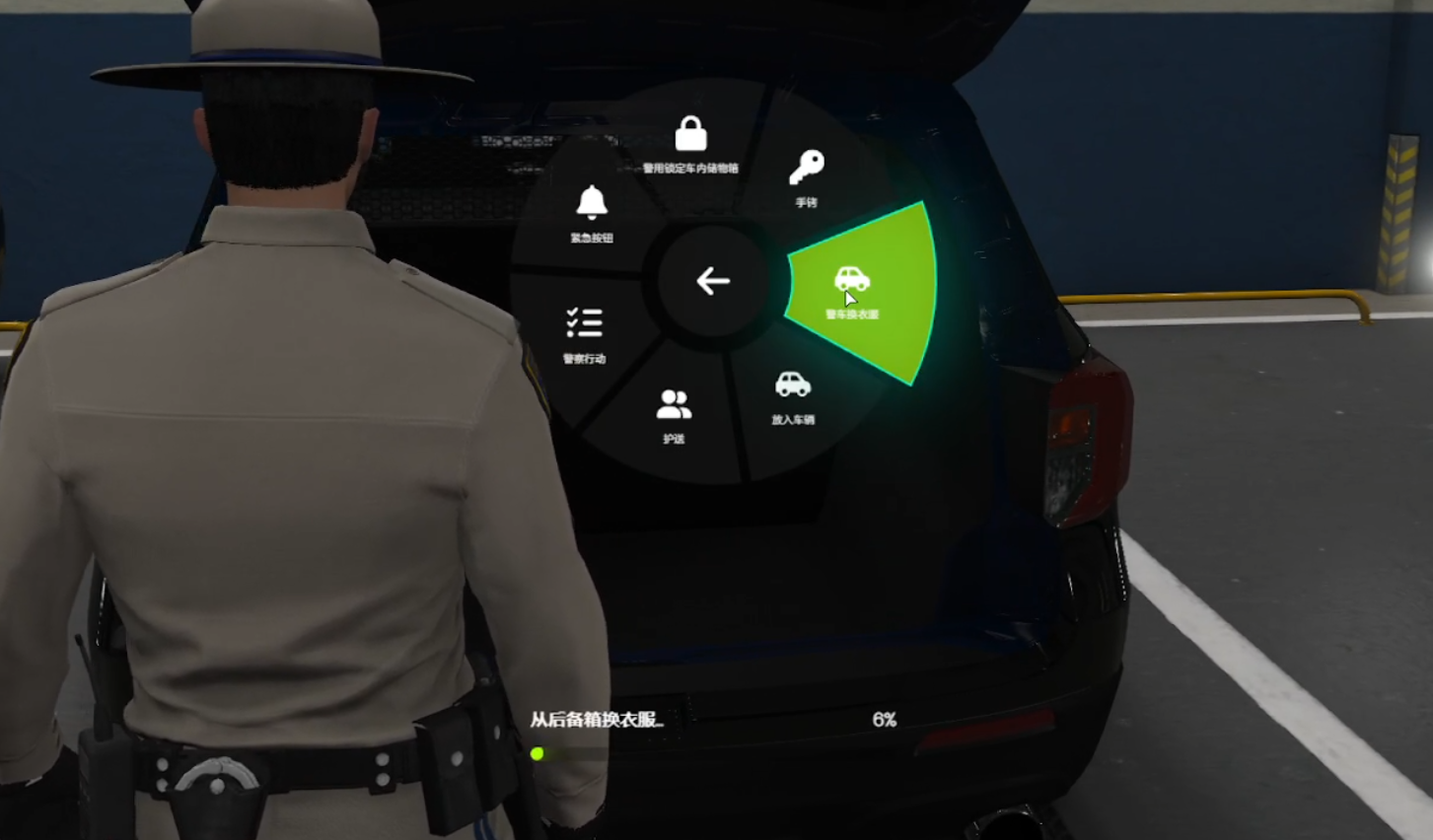

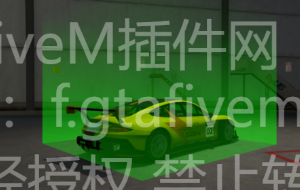
![FiveM手机插件 Quasar Smartphone QS Phone [QB/ESX]-FiveM插件网](https://fcdn.gtafivem.com/fwp-content/uploads/2024/06/20240614115516975.png)
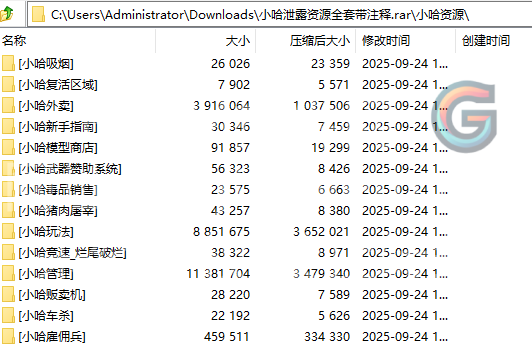
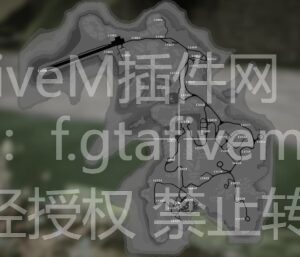
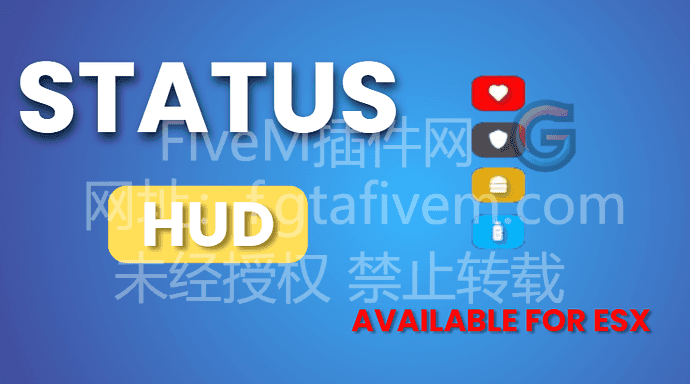
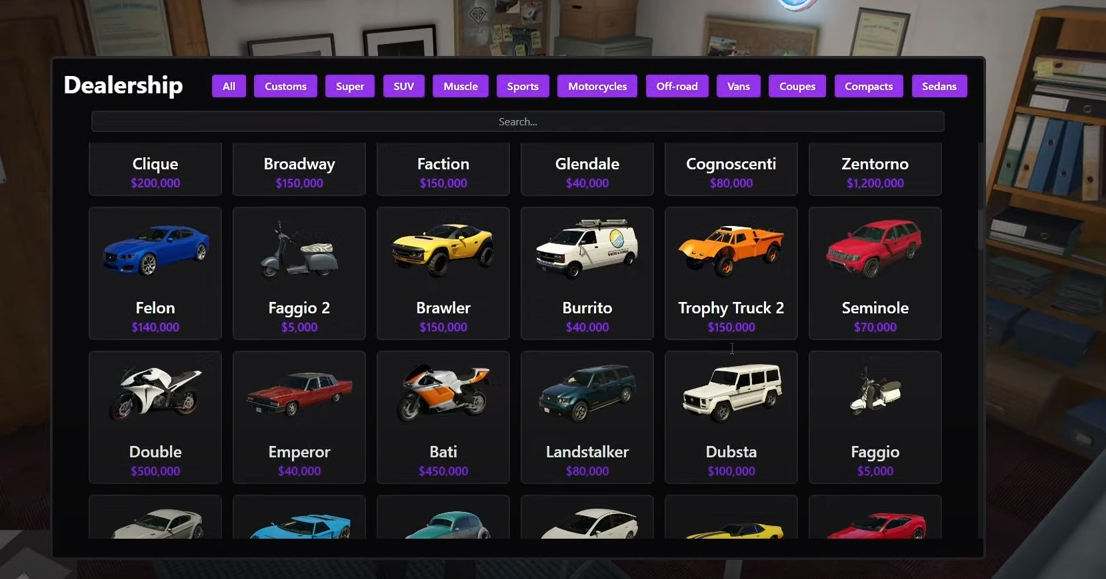

















- 最新
- 最热
只看作者