允许警察添加和打开枪架。 枪架对其他非警察玩家是隐藏的。
-
要使用钥匙,您需要先使用切割机切割它们
-
为此,您需要一台“键盘切割机”,并确保您的citizenid被列入白名单。
-
将一把钥匙(gunrackkey)添加到您的物品栏(脚本,并会尝试找到未使用的钥匙)。
-
输入车辆的车牌,您就完成了钥匙切割。
-
单独使用 key 是行不通的,它必须在您的库存中才能让 keybind 或 raidal 菜单正常工作。
-
停用作业检查后,径向菜单将被停用,您只能使用键绑定打开枪架。
- qb-core
- progressbar
- qb-radialmenu
- step0: 添加到
images/policegunrack.pngqb-inventory/html/images - step1:将以下代码添加到
qb-core/shared/items.lua
["policegunrack"] = {
["name"] = "policegunrack",
["label"] = "Police Gun Rack",
["weight"] = 15000,
["type"] = "item",
["image"] = "policegunrack.png",
["unique"] = false,
["useable"] = true,
["shouldClose"] = true,
["combinable"] = nil,
["description"] = "Gun rack for police vehicles"
},
-- optional if you want to open rack by keys
["gunrackkey"] = {
["name"] = "gunrackkey",
["label"] = "Police Gun Key",
["weight"] = 500,
["type"] = "item",
["image"] = "gunrackkey.png",
["unique"] = false,
["useable"] = true,
["shouldClose"] = true,
["combinable"] = nil,
["description"] = "A key to open gun rack"
},
["keycuttingmachine"] = {
["name"] = "keycuttingmachine",
["label"] = "Key Cutting Machine",
["weight"] = 40000,
["type"] = "item",
["image"] = "keycuttingmachine.png",
["unique"] = false,
["useable"] = true,
["shouldClose"] = true,
["combinable"] = nil,
["description"] = "A Machine to Cut Keys"
},-
打开 qb-inventory\js\app.js 并找到 FormatItemInfo()
-
在结束 else 之前添加它

else if (itemData.name == "gunrackkey") {
$(".item-info-title").html("<p>" + itemData.label + "</p>");
$(".item-info-description").html("<p>Cutted Key<p/><p>Plate: " + itemData.info.plate + "</p>");
}- 最后一步:在所有依赖项之后启动脚本 (server.cfg)
ensure keep-gunrack - 如果您确实安装了密钥,请确保您有正确的配置设置示例:
disable_job_check = true, -- <--- this value will disable job check
use_keys_to_unlock_gunrack = true,- 添加您希望列入白名单的车辆型号或类别
- 自定义机架尺寸和持续时间
© 版权声明
THE END
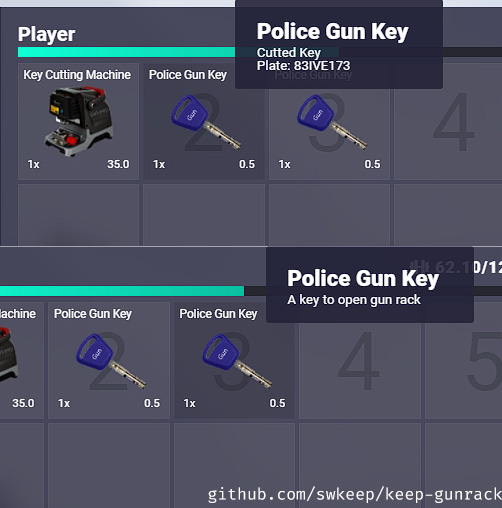



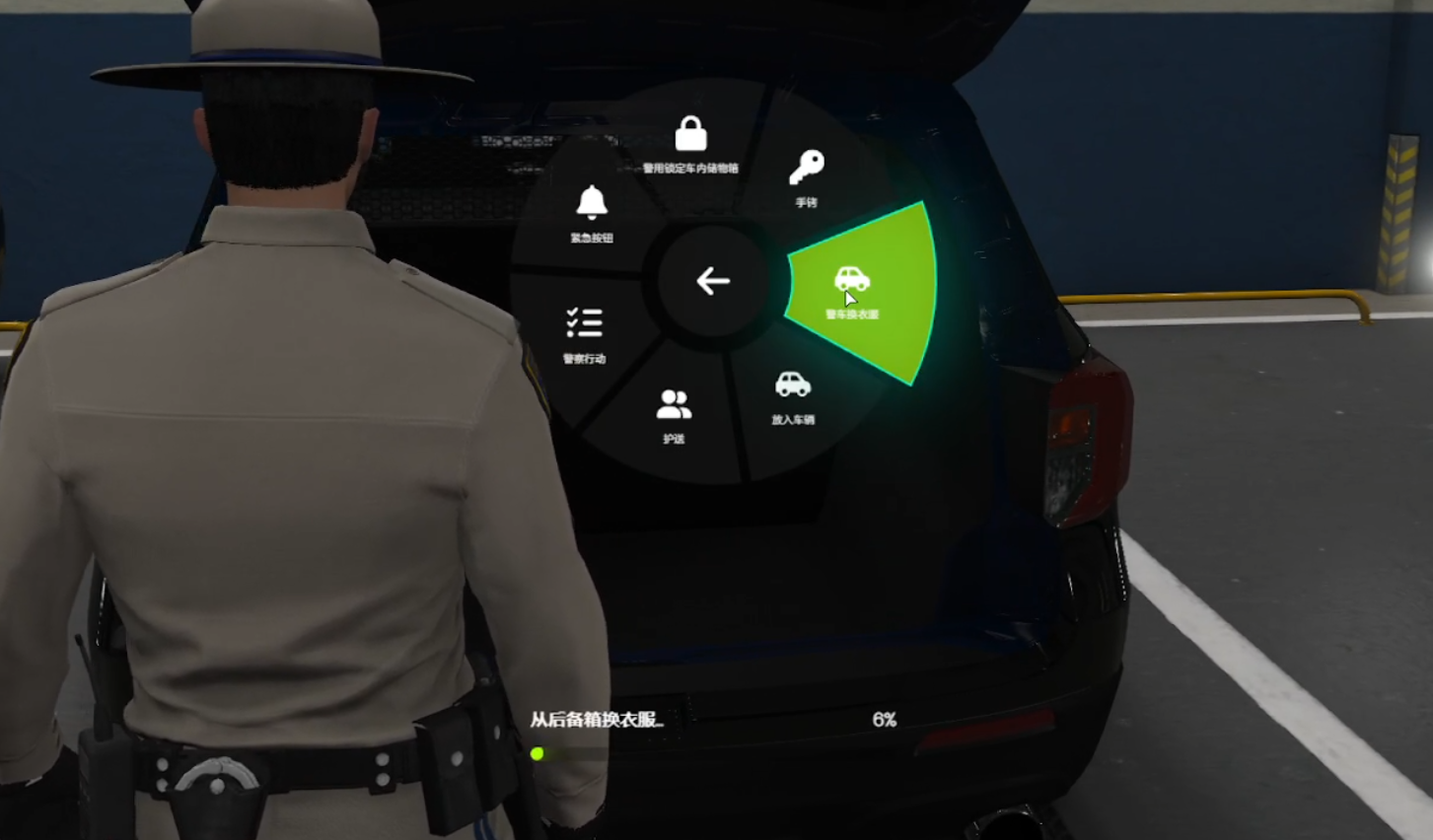

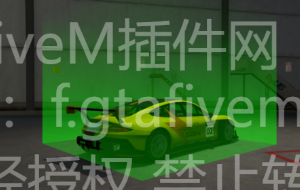
![FiveM手机插件 Quasar Smartphone QS Phone [QB/ESX]-FiveM插件网](https://fcdn.gtafivem.com/fwp-content/uploads/2024/06/20240614115516975.png)




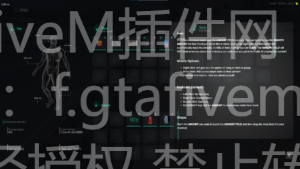















- 最新
- 最热
只看作者